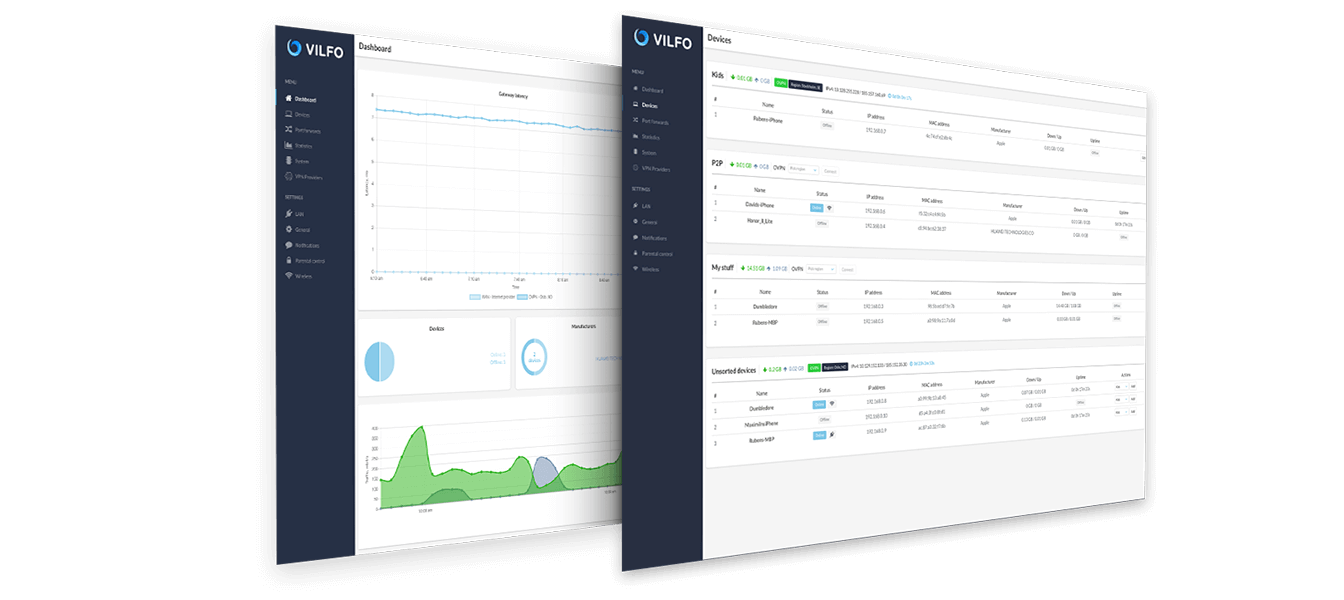August 29, 2022
Our newest OS integration: Vilfo
We are excited to announce a new Protectli Operating System Partner: Vilfo OS. Vilfo is a powerful, VPN-centric firewall operating system that makes enabling a full network VPN simple. No installing a VPN client on each individual computer, or putting up with country blocks on your tv streaming stick. Vilfo lets you connect your entire network to up to ten different VPNs simultaneously, giving you full control of your internet traffic and help to keep your presence on the internet private and anonymous.
Vilfo: Apowerful, VPN centric firewall Operating System that makes securing your network simple.
Vilfo has pre-built integrations with over 26 different public VPN providers that are enabled by simply providing your VPN credentials. No root CA’s to add or confusing firewall rules to modify. Don’t want your gaming PC behind a VPN? Need your public point of presence to be in another country? With a simple toggle, Vilfo allows you to choose which VPN (or not) each individual device on your network is connected to. Even more advanced features like port forwarding and mobile device notifications and browser plugins are all available to help give you full control of your data and devices.
Vilfo’s advanced features are included in a Vilfo subscription and Protectli’s partnership gives you a free trial to try out Vilfo on your own for up to 14 days. Protectli offers three preconfigured Vaults with Vilfo that suits most needs, but each of these configurations can be re-configured as desired before purchase:
- Protectli Vault FW4B: 4GB RAM, 32GB SSD, Vilfo OS pre-installed
- Protectli Vault Pro VP2410: 8GB RAM, 120GB SSD, Vilfo OS pre-installed
- Protectli Vault FW6C: 8GB RAM, 120GB SSD, Vilfo OS pre-installed
We’re quite excited to be working with Vilfo and we hope that the Protectli community finds Vilfo OS as useful as we do!