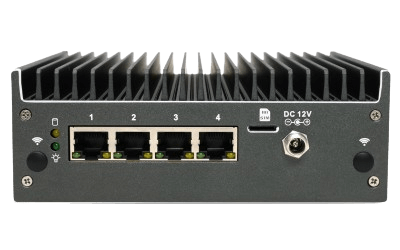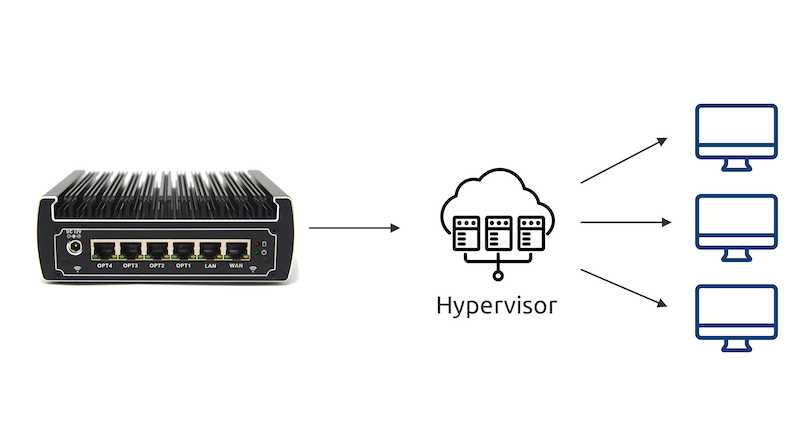
Run your favorite hypervisor on robust & compact hardware
Running a hypervisor like XCP-ng, Citrix Hypervisor, ESXi, Proxmox, or others requires trustworthy & performant hardware and flexibility.
The Vault allows for easy deployment thanks to its compact form factor, plus its fanless design lets you run it in your living room. A few more reasons to run your hypervisor on the Vault:
- 6 network ports let you assign dedicated network resources to individual virtual machines or containers.
- Custom-configure your Vault for your resource hungry VM’s and containers.
The Key Considerations
Once you’ve picked your hypervisor, the supporting hardware to run it on must be able to handle your workloads without slowdowns or other bottlenecks.
When choosing the best hardware for virtualization, you need to start with the memory and computing resources. How many VMs are you looking to run and how resource-intensive do you expect them to be? How much direct attached storage do you need? With the Vault, we recommend selecting one of the 6-Port units for virtualization.

How we can help
A strong hardware platform to virtualize on.
Meet: The Vault
When choosing the right Vault to run your hypervisor on, we recommend starting with our Buyer’s Guide. Remember that selecting sufficient memory is crucial.
The Vault is compact, quiet and built on reliable components: Intel CPUs & NICs, and SSDs throughout. Every Vault can be custom-configured and is available as 2-Port, 4-Port and 6-Port models.
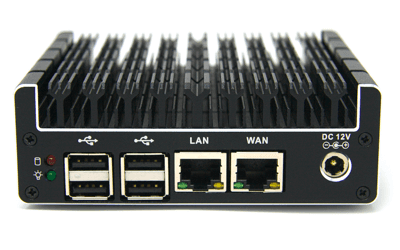
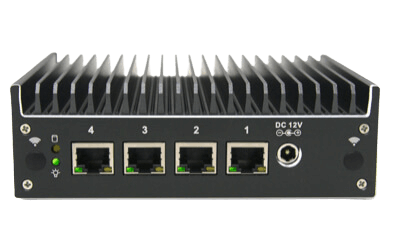

Picking your hypervisor
All Vaults are OS agnostic and support a wide variety of software distributions. Want to run Windows Server with Hyper-V? Sure. Want to roll your Linux with KVM? We can do that. Partial to XCP-ng. We personally run XCP-ng on our Vaults at home and you should also!
Popular virtualization software that has been tested on the Vault include XCP-ng, antMan from Antsle, Proxmox, ESXi*, and Unraid.