Flashli
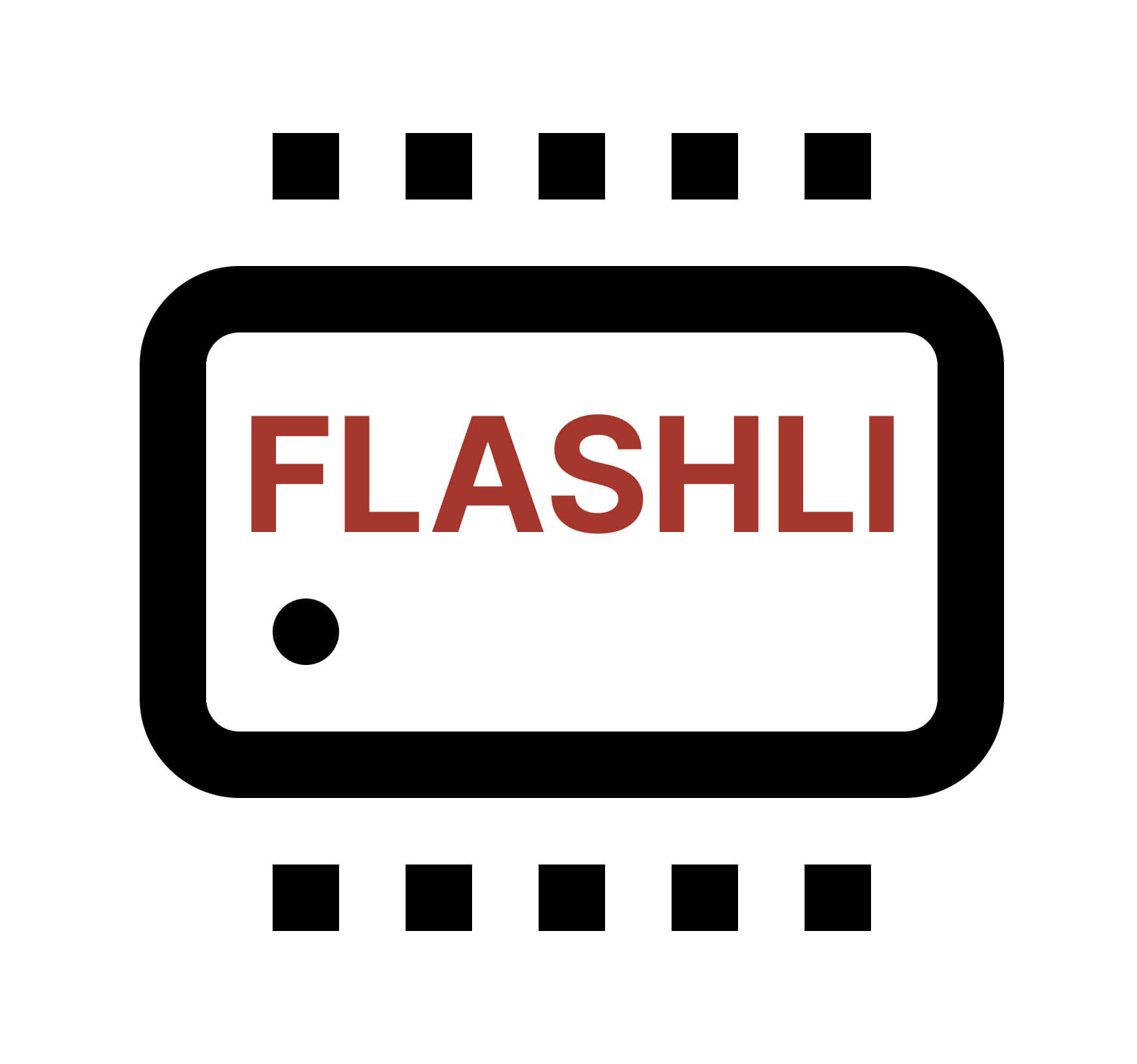
Flashli is an open source tool, developed by Protectli, that allows to automate the flashing process of AMI or coreboot BIOS on supported Vaults.
-
Safe: Eliminates chance of user error when manually flashing the BIOS. Manually flashing can potentially brick the Vault.
- Reliable: Flashli is regularly tested, updated & managed by the Protectli engineering team.
- Fast & Convenient: Download the tool and follow the commands. Flashing with Flashli is quick and effortless.
Disclaimer:
Flashing new firmware onto any hardware is potentially dangerous in that if the procedure is interrupted or otherwise not able to complete, your hardware may be rendered useless. Please proceed with caution only after fully understanding each step of the following instructions. If there are any questions, please contact Protectli support BEFORE proceeding. Protectli can not be held responsible for devices that are rendered unusable as a result of flashing the BIOS.
…
Why Flashli?
Making coreboot accessible to everyone.
As big proponents of Open-Source applications, we at Protectli advocate the use of coreboot, an open-source BIOS Protectli offers and helps to maintain for the Vault. While we encourage every user to give it a try, flashing a BIOS can be daunting: Flashing manually can introduce user error and potentially brick your Vault.
That is the main reason we developed Flashli: To make coreboot safely accessible to the Protectli community.
Here are some common use cases for Flashli:
- Testing: We encourage tinkering with the Vault where possible. Open it up, install the software of your choice. And: Try coreboot! Even if you’re not a fan, you can use Flashli to safely flash back to AMI.
- coreboot not available at launch: We aim to release new models as quickly as possible. However, development of coreboot always requires a lot of work for each new model we release. This means that, somtimes coreboot is not immediately available at launch. We encourage every customer to use Flashli to flash coreboot later on (or at any other time you desire)
Ready to dive deeper and give Flashli a try? Read on in our in-depth knowledge base article on how to use Flashli.
