Keep going, even when your ISP can’t
There is nothing more disruptive to online businesses than having your internet connection go down. To prevent any disruption of your network connections Protectli 4G LTE / 5G can provide a WAN connection when your primary connection goes down. Connect a Protectli internal or external LTE modem to your Vault, and have peace of mind that you’ll always be connected.
Want to set up WAN failover for your network? Protectli can help.
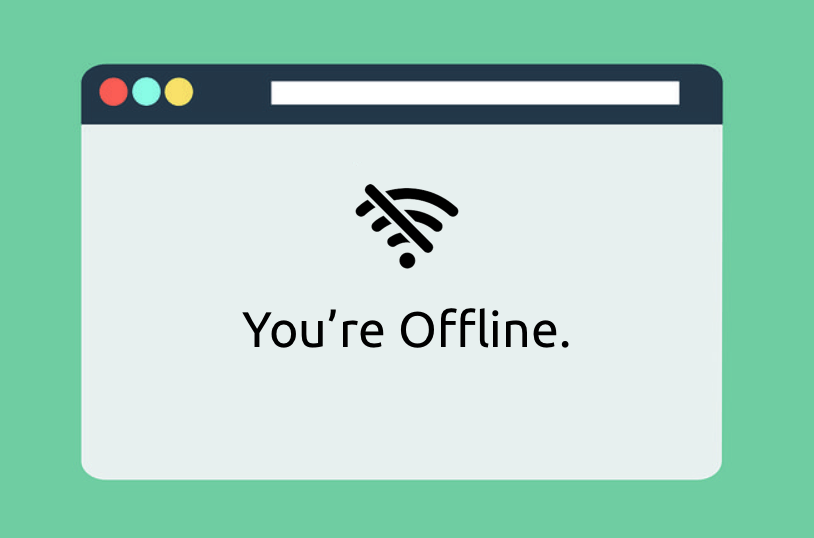
The Key Challenges
Not all internet connectivity is created equal. DSL connections are known for high congestion, resulting in high latency and poor connectivity. Cable internet connections are by definition shared. Ever notice that your cable internet gets slow around the time that everyone gets home from work and starts streaming? Congested WAN connections result in video that stops working and delayed audio in the middle of your important Zoom meeting.
Businesses that rely on internet connectivity to process credit card transactions and web based CRM to manage customers loose productivity and revenue when the internet goes out.
Should your network become unstable and experience downtime due to spikes in traffic or low quality internet, properly configured backup WAN can help mitigate these issues.
How we can help
Setting up WAN Failover to ensure 100% uptime.
Meet: The Vault with 4G LTE service
The Vault is compact, quiet and built on reliable components: Get Intel CPUs & NICs, SSDs throughout, and up to 64GB RAM.
Every Vault can be custom-configured and is available as 2-Port, 4-Port and 6-Port models.
Combine your Vault with either an internal or external 4G modem to set up failover WAN. Combined with an operating system like OPNsense, you can monitor your primary WAN and switch over to the 4G LTE / 5G connection if necessary. When congestion is reduced on your primary WAN, OPNsense can switch back. Add available SD-WAN packages like Zero Tier to OPNsense for the ultimate solution to WAN management and never experience downtime again.
Easy to implement.
All Vaults are OS agnostic and support a variety of popular open source firewall packages. Follow our guides on how to set up your chosen OS to monitor your primary internet connection and switch to 4G LTE / 5G when needed.





