Have a Question?
FW6 Series Hardware Overview
As with all of the Vault hardware, the FW6 series need only RAM (memory) and mSATA (storage) added in order to have a fully functional hardware system. In addition, an optional 2.5" SATA drive and WiFi module can be installed. For more information on HW compatibility, see this link.
The annotated photo below shows the location of the various components and the SATA connectors. The FW6D/E have a slightly larger chassis than the FW6A/B/C, but use an identical motherboard layout.
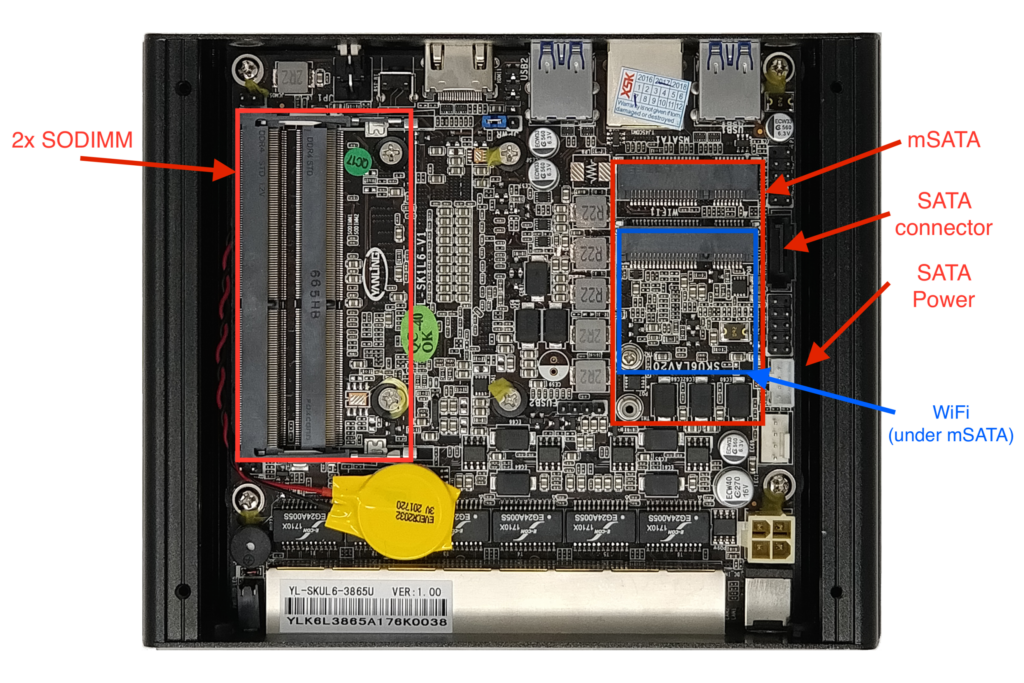
FW6 Series
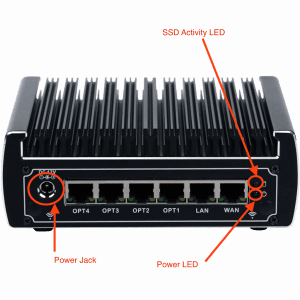
FW6 Series Front View
CPU
There are 5 options for the CPU. There is an Intel Celeron 3867U, an Intel i3 8130U, an Intel i5 7200U, an Intel i5 8250U, and an Intel i7-8550U. All of these CPUs have built in support for Intel's AES-NI hardware encryption.
Memory
The FW6 series uses low voltage DDR4L 1.2V memory. There are 2 SO-DIMM sockets for memory, but only 1 module needs to be inserted for the system to function. If only using one memory module, it can be placed in the top or bottom slot. More information can be found at this link.
WiFi
The WiFi module socket is underneath the mSATA socket. When using the WiFi module, it must be inserted first and the antennas connected before the mSATA module is inserted.
The Antennas can be mounted to the chassis via the pre-drilled chassis holes on the front panel (as called out in the above picture).
Note that the WAP01K Wifi kit, while PCIe in form factor, operates over USB channel communication, limiting functionality as compared to PCIe modules.
Protectli also sells a compatible mPCIe 802.11ac Wifi kit that is available here. It is important to note that FreeBSD based Operating Systems like OPNsense/pfSense® CE do not work with the mPCIe 802.11ac WiFi kit due to the lack of underlying driver support.
SATA
The photo below shows the mounting of the optional 2.5" SATA Solid State Drive (SSD) on the inside of the bottom cover. The Vault comes with the SATA data, SATA power, and 2.5" mounting bracket included.
Note: You will likely need to offset the 2.5" mounting bracket as pictured below. This provides adequate room for the SATA and power connectors.
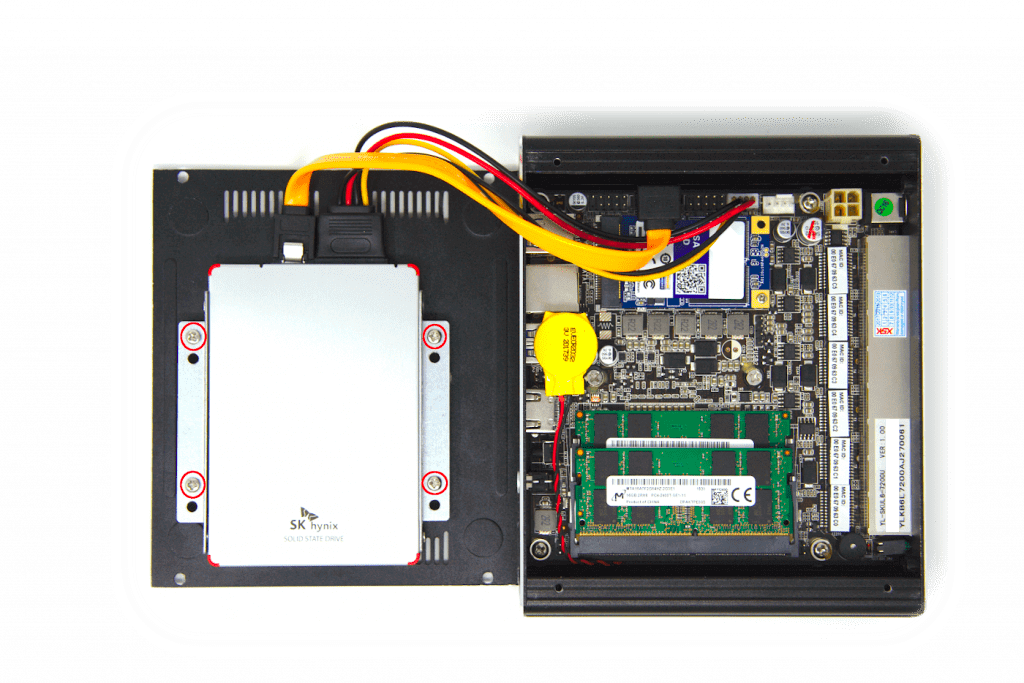
Please note that we highly recommend the use of a 2.5" SSD drive and NOT spinning HDD's primarily due to heat dissipation on the inside of the Vault's enclosure.
Headers
There are several internal headers on the FW6 that are not in use in the FW6 enclosure, but are available for use if the MB is used in a different enclosure.
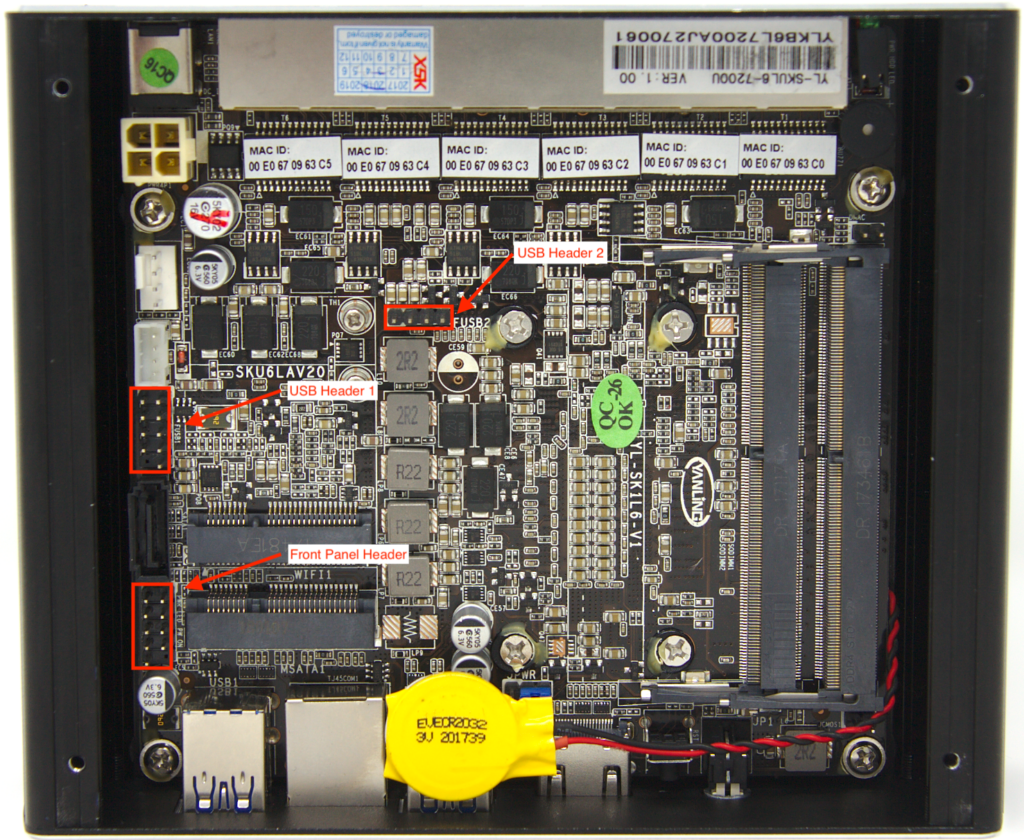
Front Panel Header
The front panel header is a standard computer header used for connecting indicator lights or buttons. A pinout of the header can be found below.
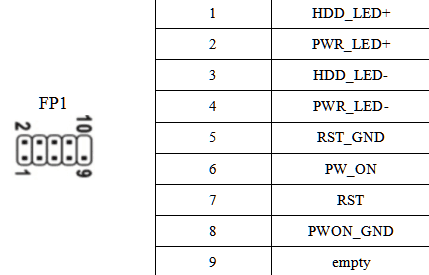
USB Header 1
This USB header is for 2 USB ports. The pinout is below.
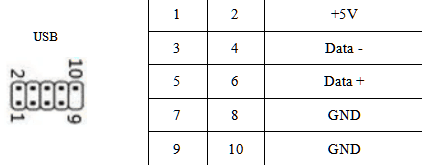
USB Header 2
This USB header is for a single USB port. The pinout is the same as ports 1,3,5, and 7 above.
As always, if you have any questions, feel free to reach out to us at support@protectli.com. Or you can find additional information in our Knowledge Base.
