Have a Question?
Protectli 4G LTE Modem Firmware
Protectli 4G LTE Modem Firmware

Overview
Protectli offers 2 options for a 4G LTE Modem. The 4G LTE products can be found on the main 4G LTE page. There is an external modem, the IDG400 and an internal modem, the MDG100. The IDG400 can be found on this product page. The MDG100 can be found on this product page. The MDG100 intermal 4G LTE Modem is compatible with all of the Vaults except the FW6 series. Not surprisingly, these units require firmware (FW) to run and occasionally there are FW updates. This document describes how to update the FW and contains a table with the latest FW versions. Note that for the Internal 4G LTE Modem, MDG100, an operating system (OS) must be installed and configured to recognize the internal modem. See the Knowledge Base for specific OS configuration of the MDG100.
Firmware Upgrade Instructions
- Download the correct FW from the table below to your PC
- Verify .zip downloads correctly
- Unzip the file
- Verify .bin file
- Browse to the 4G LTE Modem GUI
- The External Modem, IDG400 default IP address is 192.168.123.254
- The Internal Modem, MDG100 default IP address is 172.16.0.1
- Verify the Login page is displayed
- Login to the modem. The default user/password is "admin"/"admin", no quotes
- Verify the Status page is displayed
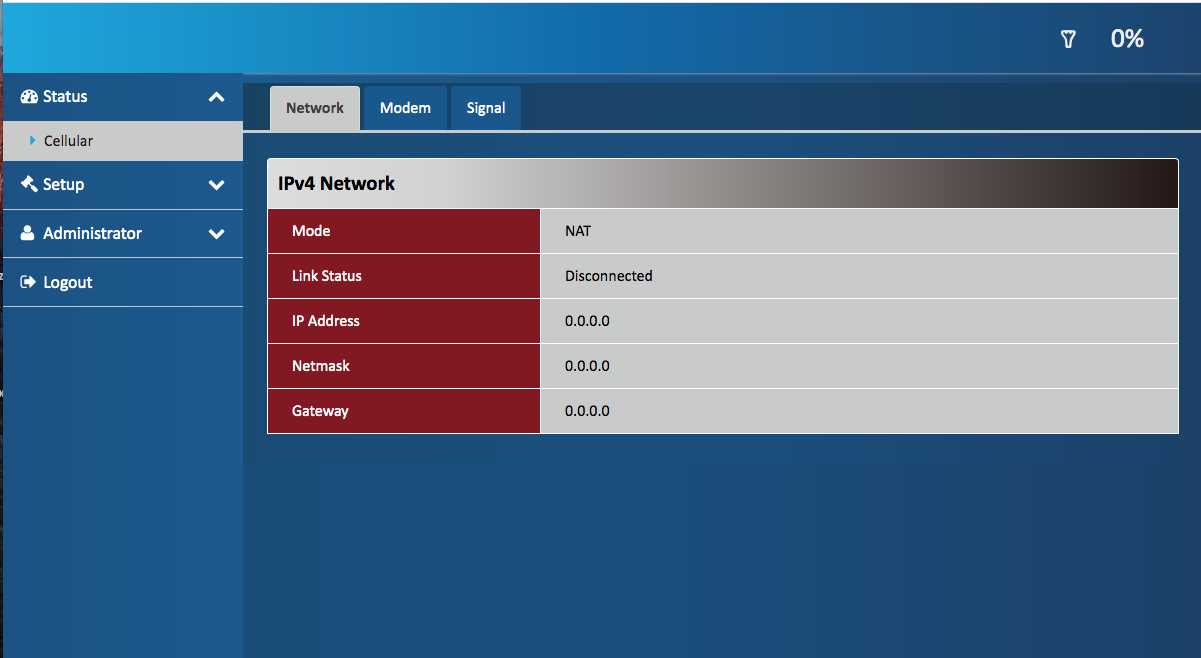
- Select Administrator->Manager
- Verify the Manager page is displayed with the FW Upgrade tab selected
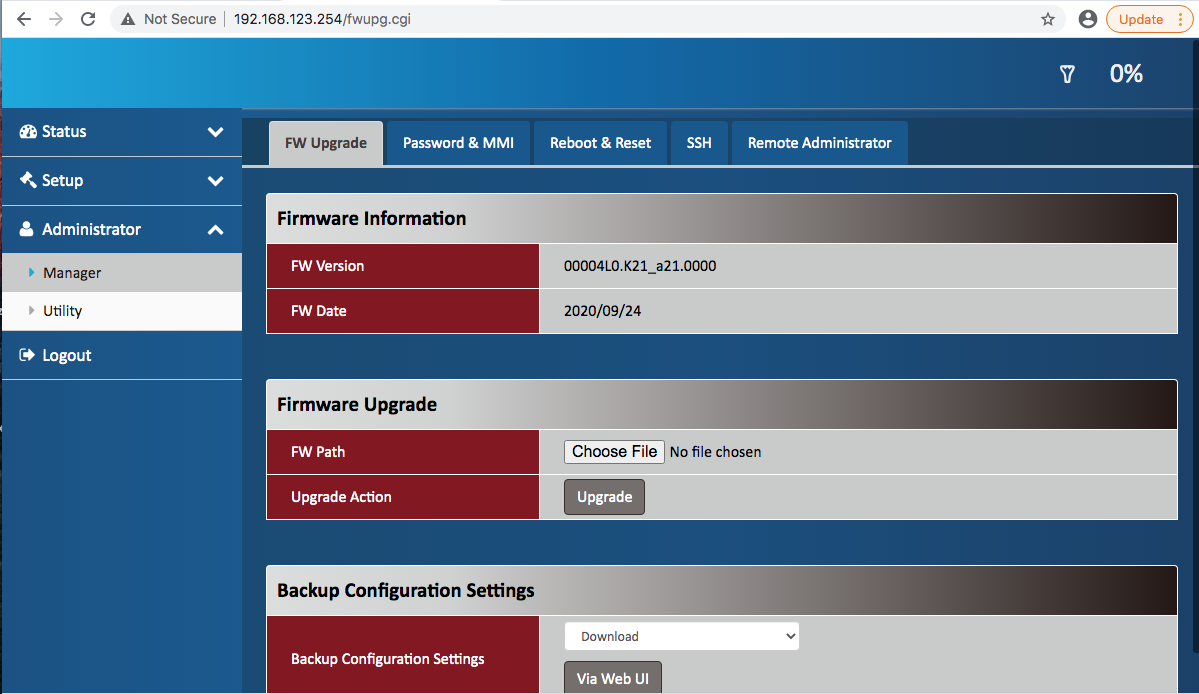
- Select Firmware Upgrade Choose File button
- Select the correct FW file for the modem
- Verify the file name is displayed
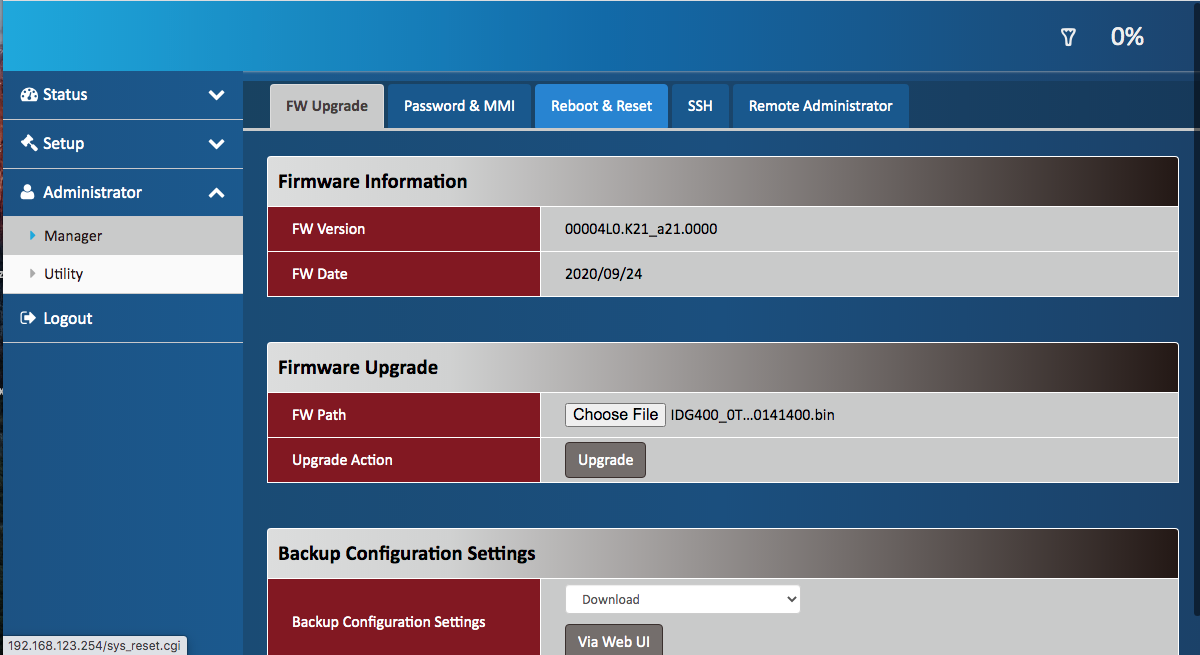
- Select the Upgrade button
- Verify the Warning message is displayed
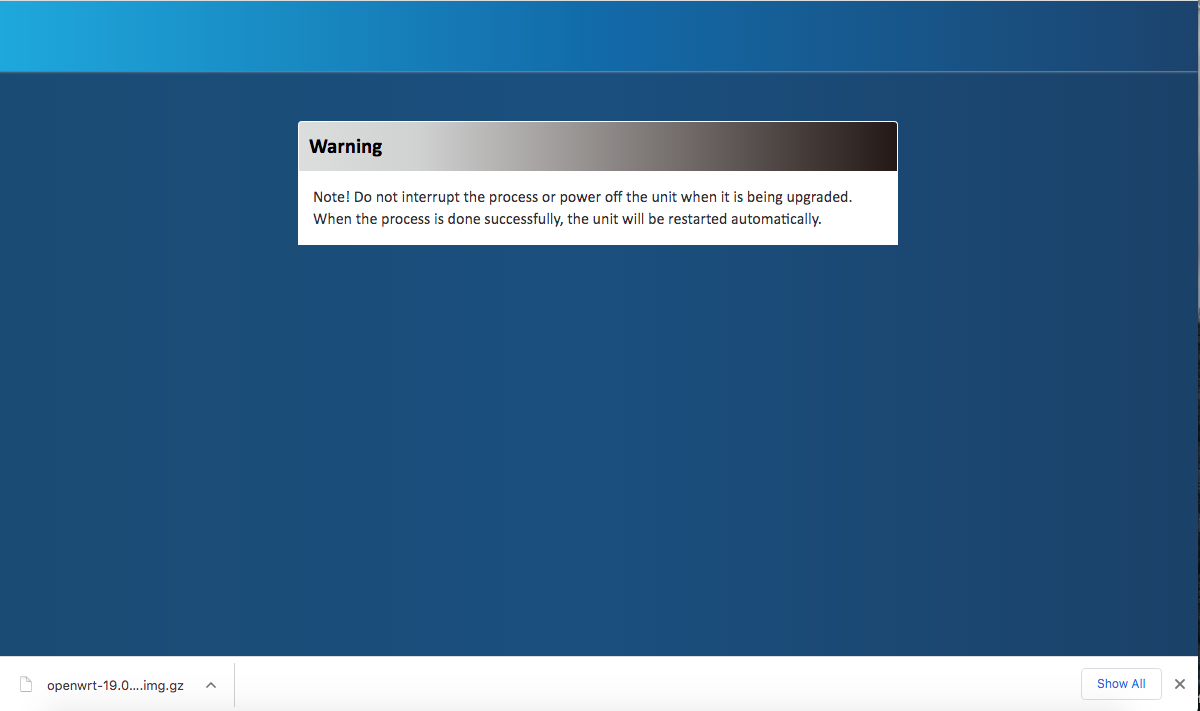
- Wait for the process to complete, ~5 minutes
- Verify the Login page is displayed upon completion of the upgrade
- Login again
- Select Administrator->Manager
- Verify the Manager page is displayed with the FW Upgrade tab selected
- Verify the Firmware Information field shows the proper FW version and date
At this point the new FW is installed. If you need additional assistance, please feel free to contact us at support@protectli.com.
Model
Download Link
Changes / Date
IDG400
Minor fixes, 3/18/22
MDG100
Minor fixes, 7/13/21
Model
Older Versions Download Link
Changes / Date
IDG400
Minor fixes, 7/13/21
Stability Enhancements, 2/19/21
IDG400
Stability Enhancements, 2/19/21
IDG400
Initial Release, 10/14/20
MDG100
Initial Release, 10/14/20
