Have a Question?
OPNsense PPPoE Optimization
Overview
Operating systems such as OPNsense and pfSense have limitations with PPPoE connections, due to the protocol utilizing only a single core. In this article we will cover the most significant changes to help improve throughput with a PPPoE type connection.
Enable PowerD
Enabling PowerD is helpful across all of our platforms regarding throughput performance. This setting allows the operating system to adjust the CPU speed based on system load. The PowerD option is found in the WebGUI under Settings -> Miscellaneous – Power Savings
Checking the "Use PowerD" box and leaving "Hiadaptive" will raise and lower the CPU clock speed based on system load, but weigh more towards holding a higher CPU speed. See image below for reference.
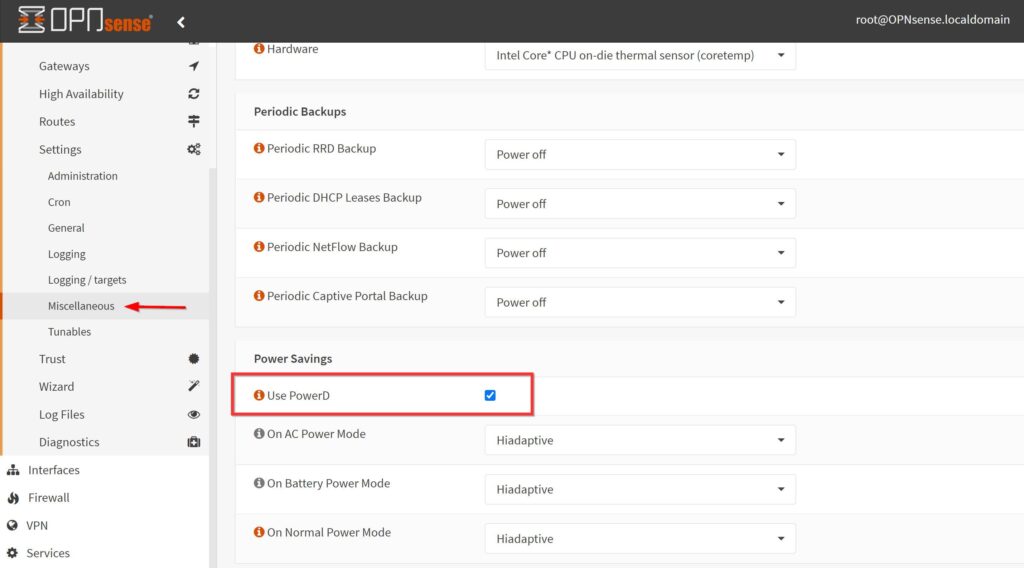
System Tunables
While PowerD helps performance in general, the following low-level system tweaks are more specific to PPPoE performance.
The menu to add these additional parameters is found under System -> Settings -> Tunables
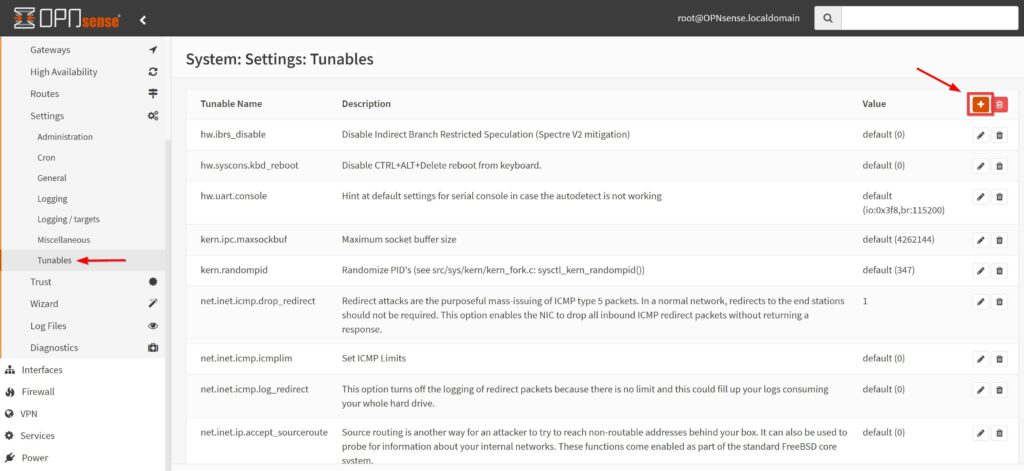
Click the "+" at the top right corner and enter the following parameters:
Tunable – net.isr.dispatch
Value – deferred
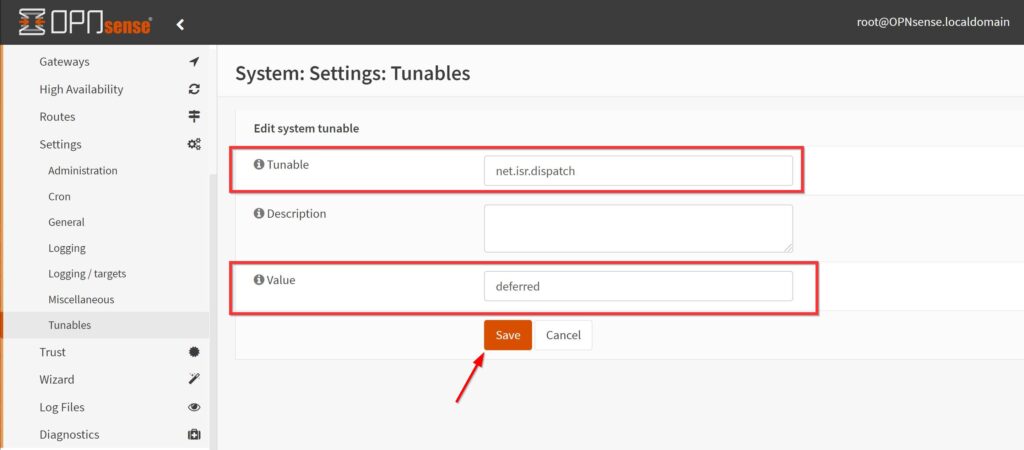
Add a second tunable with the following:
Tunable – net.isr.maxthreads
For the value please look up the model Vault this is being applied to on our product comparison chart (link) and enter the "Processor Threads" in the value field. In this example with a VP2410 we would enter "4"
Value – 4
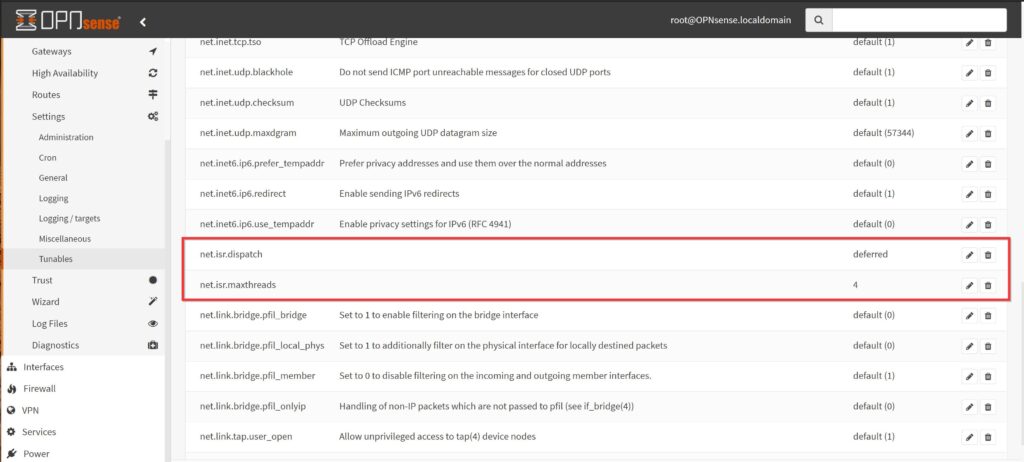
After these tunable settings are added click apply at the top right of the page, then reboot the system.
As always, if you experience any issues, feel free to contact Protectli support at: support@protectli.com
