Have a Question?
How to Remove the FW1/FW2/FW4A Motherboard
Overview
In some cases you might need to service the CMOS battery on a Vault. On the FW1/FW2/FW4A platform it is located on the concealed side which requires removing the the motherboard to access. In this article we will cover how to remove the motherboard on a FW1/FW2/FW4A platform.
CMOS battery type: CR2032
Procedure
- Place the device on a flat surface with the bottom plate facing up
- Remove the 4 screws located at the corners of the bottom plate
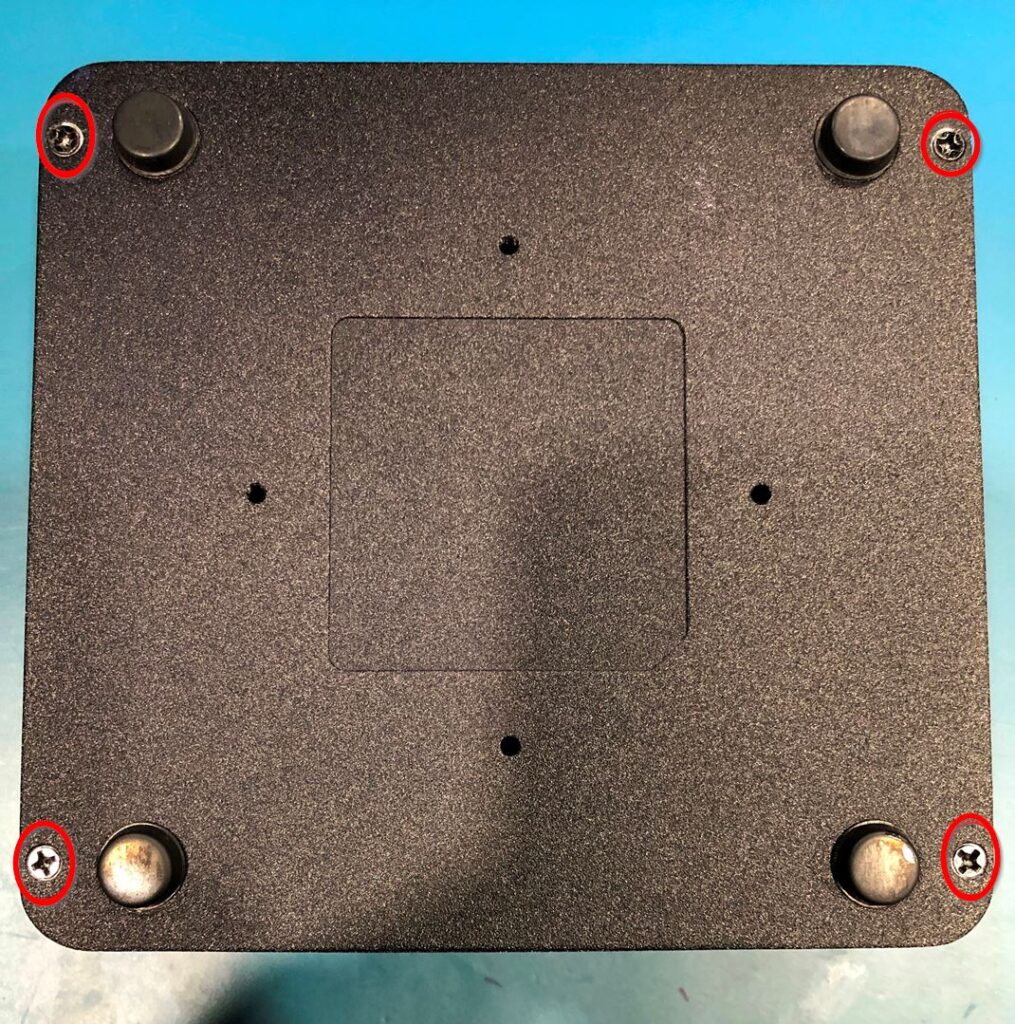
- With the bottom plate removed and access to the motherboard, remove the mSATA, RAM and WiFi module if installed.
- Removing the I/O faceplates can vary depending on the hardware revisions. Previous versions will have a screw on each side holding the faceplates on. The more recent versions are held on by the same screws which were removed with the bottom plate.

- Remove the screws holding the motherboard to the chassis/heatsink as seen below
- Note the two types of screws holding the motherboard to the chassis. Be sure to replace the correct type of screw in the correct location.
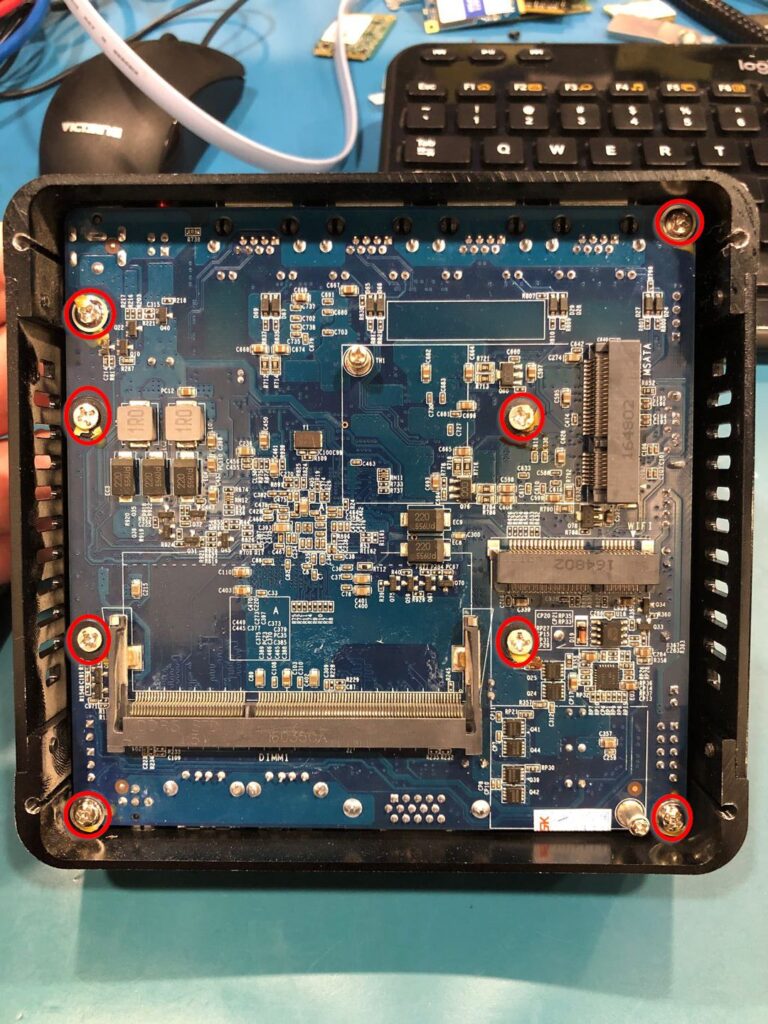
- Remove the motherboard from the chassis/heatsink. Please note the thermal paste or pad is reapplied before reassembly.

If you experience any issues, please feel free to reach out: support@protectli.com.
